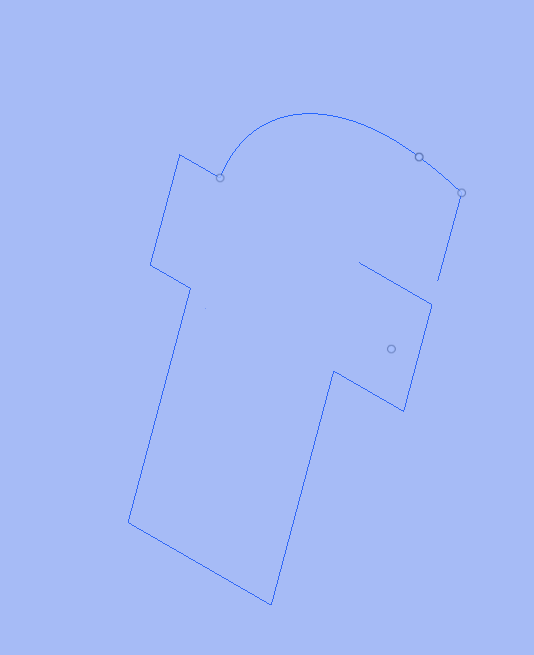The 2 files we need to upload for this project are blank. When importing, you see 2 files for each file you want. One is the file, the other is a pdf. I thought this was weird and I clicked on the pdf file. It was generated by Fusion360 letting me know that the file I uploaded into Fusion was in fact empty.
@Billy-Boyce can you fix this. Also in a previous message I posted, there is no tool list to import for the 5 axis series. We can use tools from the M series, but there is no 1/16" ball mill available.
Thanks,
Brian
1 Like
The missing files are for the 200M
Brian
1 Like
I don’t believe they are missing, just not released yet. Titan and group are working on the videos for the 5 axis tutorials. This would probably also include a Tooling list for the 5 axis projects.
1 Like
Stephen is right no tool list just yet. The 2 files for the engraving are DXF files so when A360 opens them/ preview they are blank looking. But when you add them to your model like in the video there will be something there for sure.
1 Like
@Billy-Boyce I have downloaded the 2 files needed for the 200M and I am experiencing a problem with the TitansOfCNC file. I downloaded them as DXF files and used them. I encountered a problem when you go to extrude cut the surface. The f in of is not closed and acts like its the entire surface. I redownloaded them several times and I am having the same problem. Here is a pic. Is the file broken?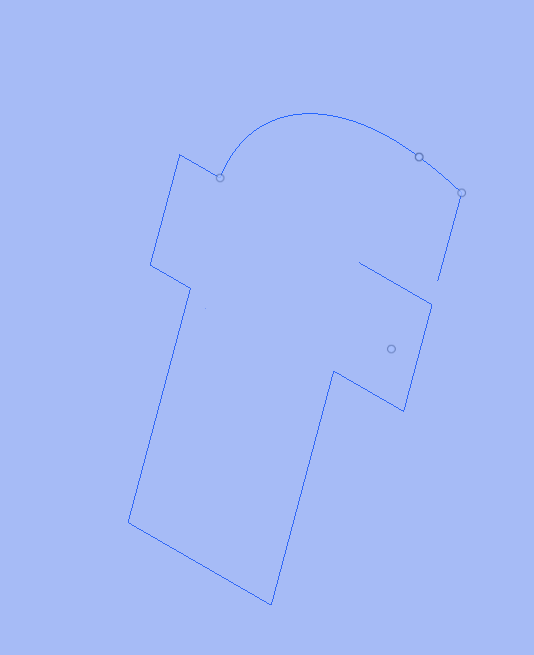
Thanks, Brian
This would be an option; download the model and then save as a dxf file. Obviously the “f” is good on the model, you should be able to get a good dxf from it… If not, then create a line and a arc to complete the dxf.
1 Like
My tired brain suggested that late last night but then put it on the back burner and went to sleep. I tried it this morning and it worked. Thanks
2 Likes